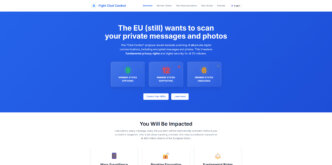Microsoft has quietly begun erasing the final paths users had for installing Windows 11 without a Microsoft account. In recently released preview builds, commands like oobe\bypassnro and start ms-cxh:localonly now fail or loop you back to the required sign-in flow. The company justifies this by arguing that the bypass methods “skip critical setup screens,” leaving installations incompletely configured.
In practical terms, this change means that fresh Windows 11 installs (at least in upcoming builds) will demand internet connectivity and a Microsoft account during the Out-Of-Box Experience (OOBE) — even on Pro editions. After setup, users can still create a local account or switch back, but the initial gate is now more restrictive.
The Strategic Shift: Ecosystem Lock-In or Setup Safety?
From Microsoft’s standpoint, this move is defensible — they maintain that enforcing the full setup path ensures the device is “fully configured for use.” But skeptics will note the alignment with a larger trend: pushing users deeper into the Microsoft cloud and identity ecosystem. The decision dovetails with other policies, such as requiring a Microsoft account even for Extended Security Updates (ESU) on Windows 10.
In forums and subreddits, the reaction has been blunt: “Critical setup screens. Also known as trying to sell you stuff.” The tension isn’t just over convenience, but over control and ownership — who truly “owns” your Windows install when the identity layer is non-optional and deeply integrated.
Copyright, Ownership and the Identity Layer
There’s a subtle angle here that’s often overlooked: licensing and obligations tied to identity. When your OS is bound to a Microsoft account, Microsoft gets stronger hooks for enforcing software licensing, telemetry, DRM, subscriptions, and even revoking features. The identity layer becomes more than just login: it becomes an enforcer of policy. Historically, software tied to user accounts gives rights holders more leverage — you don’t just “own the bits,” you license a personalized, authenticated experience.
By forcing accounts at install, Microsoft tightens its position: devices are no longer “neutral canvases” but authenticated nodes in Microsoft’s control plane. That lets them more confidently push updates, collect telemetry, enforce entitlements or revoke access, all with less friction.